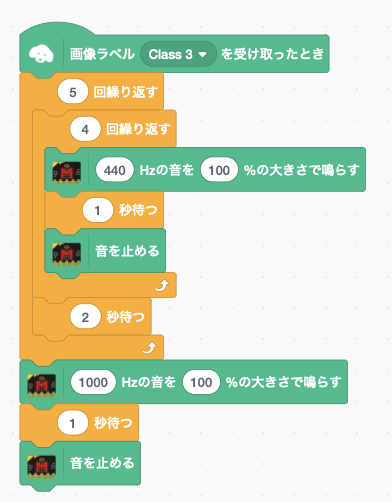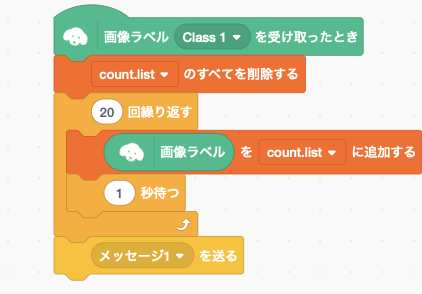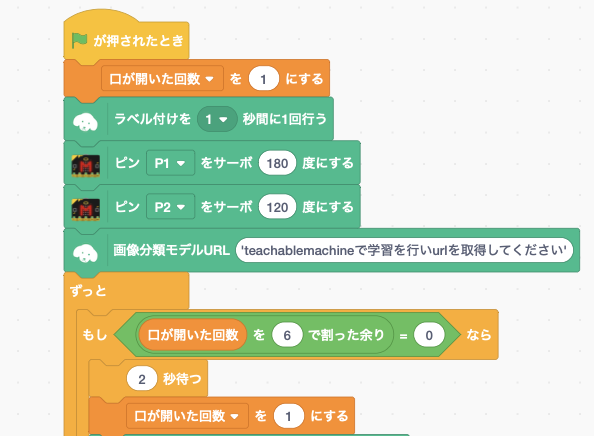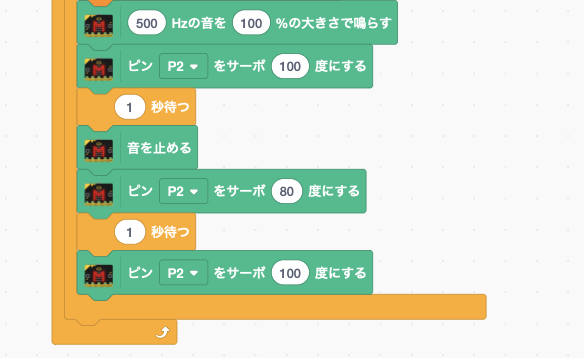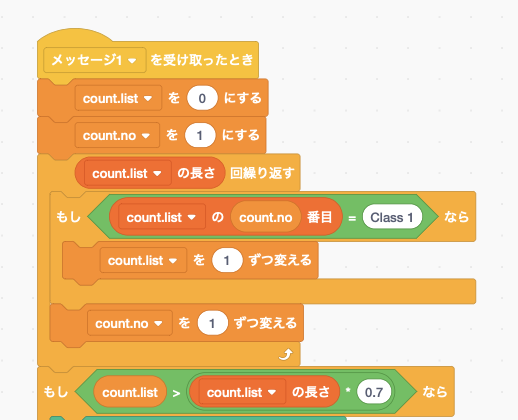LEGOTARO が 2023年04月03日09時02分18秒 に編集
コメント無し
本文の変更
[発表の動画] @[youtube](<iframe width="560" height="315" src="https://www.youtube.com/embed/T05-S2Xl_rU?start=2069" title="YouTube video player" frameborder="0" allow="accelerometer; autoplay; clipboard-write; encrypted-media; gyroscope; picture-in-picture; web-share" allowfullscreen></iframe>) ## 材料 ・100ショップのぬいぐるみ ・ペン立て ・呼び鈴(ベル) ・サーボモーター(2個) ・スピーカー(micro:bit v2のものなら必要ありません。) ・webカメラ ・Micro:bit ・Kitronik マイクロビット サーボライトボード KIT5623 ## 作り方 ・ ぬいぐるみの中のワタを取り出す。 ・ペン立ての側面にサーボモーターが開く穴を開ける。 ・microbitをサーボドライバーに取り付けてサーボモーターを接続。 ・webカメラを片方の目に取り付ける。(固定のため支柱が必要) ・サーボモーターには割り箸を取り付ける。 ・プログラムを入れる ###### 完成!!
## プログラム
## プログラム https://stretch3.github.io ここでプログラムを実行します。