rumino が 2021年05月16日10時57分02秒 に編集
コメント無し
記事種類の変更
セットアップや使用方法
本文の変更
はじめに ==== 箱の開閉状態の変化を遠隔で取得します。 これにより、秘密にしている箱などが勝手に開けられたときに通知が来ます。 今回JavaScriptを初めて触りました。 私の力不足により、LINEやSlackによる通知を実現することができませんでしたが、遠隔地での状態取得を可能としたため、おおむね良好だと考えます。 デモ動画 ====
https://www.youtube.com/embed/fbJNzOBipk4 https://youtu.be/fbJNzOBipk4 <iframe width="560" height="315" src="https://www.youtube.com/embed/fbJNzOBipk4" title="YouTube video player" frameborder="0" allow="accelerometer; autoplay; clipboard-write; encrypted-media; gyroscope; picture-in-picture" allowfullscreen></iframe> [箱の開閉状態を通知](https://youtu.be/fbJNzOBipk4)
@[youtube](https://youtu.be/fbJNzOBipk4)
部品 ==== | 部品 | 数量 | |:---:|:---:| | obniz Board または obniz Board 1Y | 1 | | CdS素子 | 1 | | 抵抗 ~10kΩ(今回は500Ω) | 1 | | ジャンパワイヤ オス-オス | 3 | | ブレッドボード | 1 | | お好きな箱 | 1 | 設計図 ==== 下の写真のように配線したものをお好きな箱の中に入れます。(obnizへの電源必須) 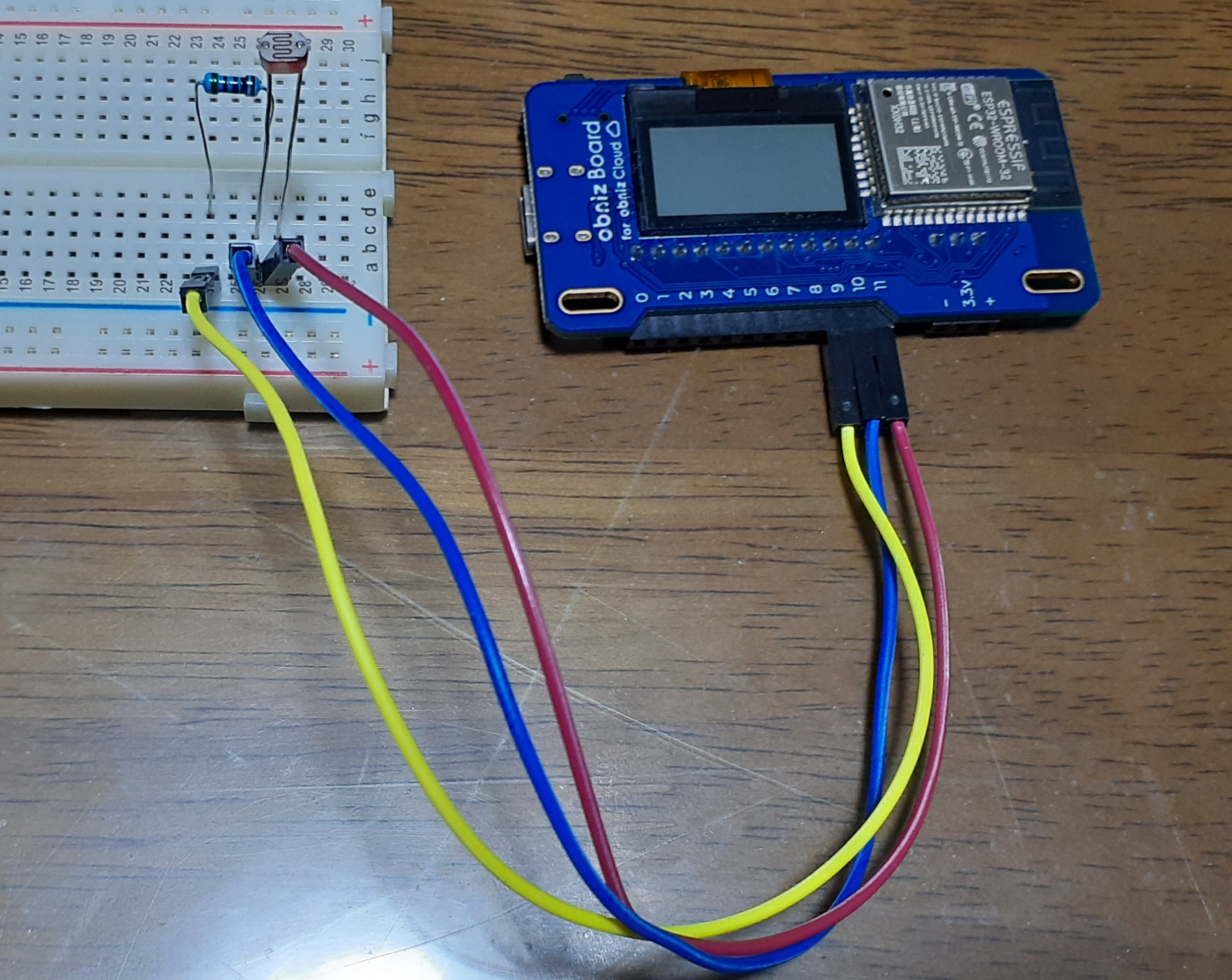 今回は9番ピンを電源(HIGH)、11番ピンをGND(LOW)に設定し、10番ピンをアナログ入力としました。 ソースコード ==== ```Source.html <!-- HTML Example --> <html> <head> <meta charset="utf-8"> <meta name="viewport" content="width=device-width, initial-scale=1"> <link rel="stylesheet" href="https://stackpath.bootstrapcdn.com/bootstrap/4.3.1/css/bootstrap.min.css"> <link rel="stylesheet" href="/css/starter-sample.css"> <script src="https://obniz.com/js/jquery-3.2.1.min.js"></script> <script src="https://unpkg.com/obniz@3.14.0/obniz.js"></script> </head> <body> <div id="obniz-debug"></div> <!--文字の表示--> <div class="wrap"> <div class="print"> <h3 class="text-center">箱の状態</h3> </div> </div> <script> const obniz = new Obniz("5861-7967"); const threshold = 4.5; var prev = threshold; obniz.onconnect = async function () { obniz.display.clear(); obniz.display.print("Shielding"); obniz.io9.output(true); obniz.io11.output(false); obniz.ad10.start((voltage) => { //console.log(voltage); if(prev < threshold && voltage > threshold){ obniz.display.clear(); obniz.display.print("閉じました"); console.log("閉じました"); }else if (prev > threshold && voltage < threshold){ obniz.display.clear(); obniz.display.print("開きました"); console.log("開きました"); } prev = voltage; }); }; </script> </body> </html> ```
