 製作品
製作品  Lチカ
Lチカ  123
123【SPRESENSE2023】タッチパネルにバーチャルキーボードを載せたよっ
はじめに
こんにちわっ
リナちゃん X@chrmlinux03 です
このページは SPRESENSE2023コンテストで作った部品を紹介するものです
最初に 開発まとめ をお読みいただければ幸いです
用意するもの
| 部品名 | 販売先 | 価格 | 御提供品 |
|---|---|---|---|
| パンとコーヒー | ファミマ | 300円 | ー |
これキー入力したいよね
スライダーが出来た所で
「あ、バーチャルキーボード作れそう」って事で作ってみた
ライブラリ作成
tinyTouchVrKey.hpp
#ifndef __TOUCH_VRKEY_HPP__
#define __TOUCH_VRKEY_HPP__
#include <Arduino.h>
class TouchVrKey {
public:
TouchVrKey() {}
~TouchVrKey() {}
void begin(int16_t bw, int16_t bh, int16_t bx, int16_t by) {
_bw = bw;
_bh = bh;
_bx = bx;
_by = by;
}
void scan(LGFX_Sprite *spr, uint16_t col) {
int tx, ty, tz;
if (isTouch(&tx, &ty, &tz)) {
unsigned long currentMillis = millis();
if (currentMillis - lastTouchTime >= debounceDelay) {
lastTouchTime = currentMillis;
for (int i = 0; i < _tcRow; i++) {
for (int j = 0; j < _tcClm; j++) {
int gx = _bx + (j * _bw);
int gy = _by + (i * _bh);
if (tx >= gx && tx < gx + _bw && ty >= gy && ty < gy + _bh) {
handleKeyInput(spr, i, j);
spr->fillRect(gx, gy, _bw, _bh, col);
break;
}
}
}
}
}
draw(spr, col);
}
void getData(uint8_t *data, uint16_t *dataCnt) {
memcpy(data, inputBuffer, inputIndex);
*dataCnt = inputIndex;
memset(inputBuffer, 0x0, sizeof(inputBuffer));
inputIndex = 0;
}
bool isEnter() const {
return enter;
}
void resetEnter() {
enter = false;
}
private:
void draw(LGFX_Sprite *spr, uint16_t col) {
spr->setTextColor(col);
for (int i = 0; i < _tcRow; i++) {
for (int j = 0; j < _tcClm; j++) {
int gx = _bx + (j * _bw);
int gy = _by + (i * _bh);
spr->drawRect(gx, gy, _bw, _bh, col);
spr->setCursor(gx + 6, gy + 6);
printKey(spr, i, j);
}
}
spr->setCursor(_bx, _by - _bh);
spr->printf("%s<", inputBuffer);
}
void printKey(LGFX_Sprite *spr, int row, int clm) {
const char *key = _tcKey[row][clm][0];
if (strcmp(key, "sp") == 0) {
spr->printf("%s", "SP");
} else if (strcmp(key, "bs") == 0) {
spr->printf("%s", "BS");
} else if (strcmp(key, "sf") == 0) {
spr->printf("%s", "SF");
} else if (strcmp(key, "en") == 0) {
spr->printf("%s", "EN");
} else {
const char *upperChar = _tcKey[row][clm][1];
if (upperChar != nullptr && isUpperCase) {
spr->printf("%s", upperChar);
} else {
spr->printf("%s", key);
}
}
}
void handleKeyInput(LGFX_Sprite *spr, int row, int clm) {
const char *key = _tcKey[row][clm][0];
if (strcmp(key, "en") == 0) {
enter = true;
printInput();
} else if (strcmp(key, "sf") == 0) {
toggleShift();
} else if (strcmp(key, "bs") == 0) {
inputKey(key);
} else {
if (isUpperCase) {
inputKey(_tcKey[row][clm][1]);
} else {
inputKey(key);
}
}
}
void toggleShift() {
isUpperCase = !isUpperCase;
}
void inputKey(const char *key) {
if (inputIndex < sizeof(inputBuffer) - 1) {
if (strcmp(key, "bs") == 0) {
if (inputIndex > 0) {
inputIndex--;
inputBuffer[inputIndex] = '\0';
}
}
else if (strcmp(key, "sp") == 0) {
inputKey(" ");
}
else {
if (isUpperCase && key[1] != '\0') {
inputBuffer[inputIndex++] = key[1];
} else {
inputBuffer[inputIndex++] = key[0];
}
inputBuffer[inputIndex] = '\0';
}
}
}
void printInput() {
}
private:
static const int inputBufferMax = 200 + 1;
uint8_t inputBuffer[inputBufferMax];
int inputIndex = 0;
static const int _tcRow = 4;
static const int _tcClm = 11;
static const int _tcSft = 2;
uint8_t _bw;
uint8_t _bh;
uint16_t _bx;
uint16_t _by;
bool enter = false;
const char *_tcKey[_tcRow][_tcClm][_tcSft] = {
{{"1", "!"}, {"2", "\""}, {"3", "#"}, {"4", "$"}, {"5", "%"}, {"6", "&"}, {"7", "'"}, {"8", "("}, {"9", ")"}, {"0", " "}, {"bs", nullptr}},
{{"q", "Q"}, {"w", "W"}, {"e", "E"}, {"r", "R"}, {"t", "T"}, {"y", "Y"}, {"u", "U"}, {"i", "I"}, {"o", "O"}, {"p", "P"}, {"@", "@"}},
{{"a", "A"}, {"s", "S"}, {"d", "D"}, {"f", "F"}, {"g", "G"}, {"h", "H"}, {"j", "J"}, {"k", "K"}, {"l", "L"}, {";", "+"}, {"sp", nullptr}},
{{"sf", "SF"}, {"z", "Z"}, {"x", "X"}, {"c", "C"}, {"v", "V"}, {"b", "B"}, {"n", "N"}, {"m", "M"}, {",", ","}, {".", "."}, {"en", "EN"}},
};
bool isUpperCase = false;
unsigned long lastTouchTime = 0;
const unsigned long debounceDelay = 200;
};
#endif // __TOUCH_VRKEY_HPP__30% キーボードを作りたかったのですが 抵抗被膜式タッチパネルでは
キーを切り替える事が意外に難しいと判断し
11個 x 4段に色々仕込みました
色々自分で作ってみるのも面白いかも٩(ˊᗜˋ*)و
| キー名称 | 説明 | 効果 |
|---|---|---|
| SF | シフトキー | a -> A等のトグル |
| BS | バックスペース | 一文字削除 |
| SP | スペースキー | 空白 |
| EN | エンター | 改行キー |
const char *_tcKey[_tcRow][_tcClm][_tcSft] = {
{{"1", "!"}, {"2", "\""}, {"3", "#"}, {"4", "$"}, {"5", "%"}, {"6", "&"}, {"7", "'"}, {"8", "("}, {"9", ")"}, {"0", " "}, {"bs", nullptr}},
{{"q", "Q"}, {"w", "W"}, {"e", "E"}, {"r", "R"}, {"t", "T"}, {"y", "Y"}, {"u", "U"}, {"i", "I"}, {"o", "O"}, {"p", "P"}, {"@", "@"}},
{{"a", "A"}, {"s", "S"}, {"d", "D"}, {"f", "F"}, {"g", "G"}, {"h", "H"}, {"j", "J"}, {"k", "K"}, {"l", "L"}, {";", "+"}, {"sp", nullptr}},
{{"sf", "SF"}, {"z", "Z"}, {"x", "X"}, {"c", "C"}, {"v", "V"}, {"b", "B"}, {"n", "N"}, {"m", "M"}, {",", ","}, {".", "."}, {"en", "EN"}},
};応用例
このモジュール群は以下で使ってます是非ご参照くださいませ٩(ˊᗜˋ*)و
残務と今後の考察
キーを押すのにテクニックが必要とか
でも何事もやってみないと分からないことだらけのこの人生
やはり横長の画面で使った方がいいかも
linux のコンソールみたいで良いですね(棒)
さいごに
ご清聴ありがとうございました
押しにくい~
このページは SPRESENSE2023コンテストで作った部品を紹介するものです
最初に 開発まとめ をお読みいただければ幸いです
投稿者の人気記事

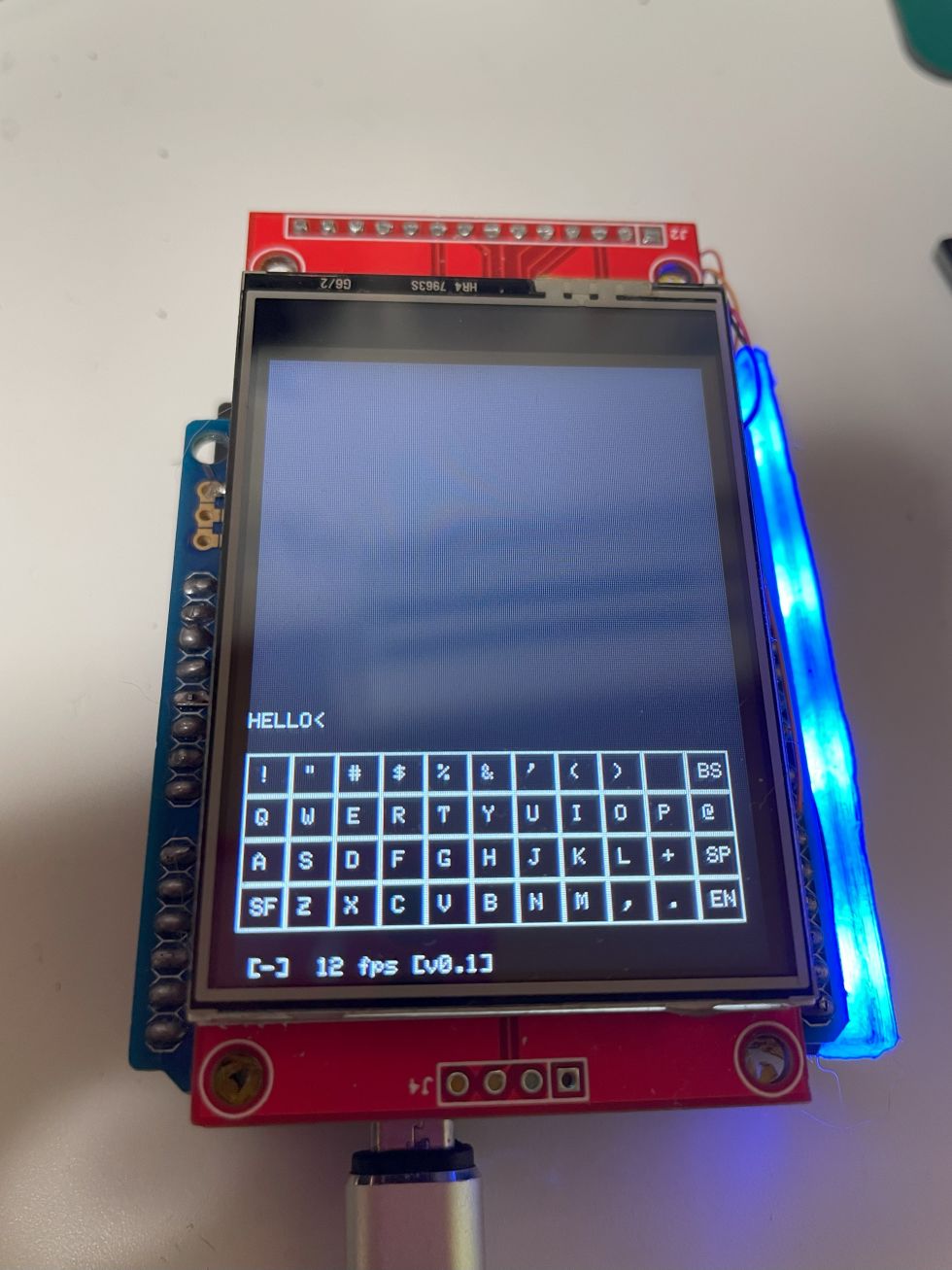







-
chrmlinux03
さんが
2024/01/26
に
編集
をしました。
(メッセージ: 初版)
-
chrmlinux03
さんが
2024/01/26
に
編集
をしました。
(メッセージ: 文言編集した)
-
chrmlinux03
さんが
2024/02/29
に
編集
をしました。
ログインしてコメントを投稿する