はじめに
この記事は、うわさのYOLOをRaspberry Pi 5で試すで使ったモデルをonnxからtfliteに変換してさらに高速に動かしてみます。
元ネタは@PINTO03091さんのこちらです。
環境
Raspberry Pi 5
Bookworm 64bit desktop
python 3.11.2
環境を作ります。
うわさのYOLOをRaspberry Pi 5で試すで作ったvenv環境にtfliteのruntimeを入れます。
まずvenvで作った仮想環境に入っておきます。(環境名をonnxにしてしまったのはご愛敬
source onnx/bin/activatetfliteのruntimeを入れる
適当な作業用フォルダを選んでPINTOさん謹製tfliteを入れます。
$ sudo apt install -y \
swig libjpeg-dev zlib1g-dev python3-dev \
unzip wget python3-pip curl git cmake make
$ pip3 install numpy==1.24.3
$ TFVER=2.12.0
$ PYVER=311
$ ARCH=aarch64
$ pip3 install \
--no-cache-dir \
https://github.com/PINTO0309/TensorflowLite-bin/releases/download/v${TFVER}/tflite_runtime-${TFVER/-/}-cp${PYVER}-none-linux_${ARCH}.whl以上でtfliteが入りました。
tflite用のモデルを持ってくる
tflite用のモデルもRaspberry Pi上で作りたかったのですが難しかったのでWinPC上でonnxからtfliteへ変換しました。
変換方法はこちらの記事をご覧ください。
以下の7種類のtflite用のモデルへ変換されています、Raspberry Piの作業フォルダへこれらのモデルをコピーしてためしてみます。2つのモデルはうまく動きませんが残る5つのモデルは動きました。
動いたモデル
gold_yolo_n_body_head_hand_post_0461_0.4428_1x3x128x160_float16.tflite
gold_yolo_n_body_head_hand_post_0461_0.4428_1x3x128x160_float32.tflite
gold_yolo_n_body_head_hand_post_0461_0.4428_1x3x128x160_integer_quant.tflite
gold_yolo_n_body_head_hand_post_0461_0.4428_1x3x128x160_integer_quant_with_int16_act.tflite
gold_yolo_n_body_head_hand_post_0461_0.4428_1x3x128x160_dynamic_range_quant.tflite
デモコード
onnxのデモ用コードを修正してtflite用のdemo_goldyolo_tflite.pyとして使用します。
次の通り動かすと量子化モデル、4スレッド動作で最高5msecを切る速度です。マジか、、、爆速!
python demo_goldyolo_tflite.py -m gold_yolo_n_body_head_hand_post_0461_0.4428_1x3x128x160_integer_quant.tflite -th 4-m で使用モデル、-th でスレッド数(1~4)指定できます。
#!/usr/bin/env python
import copy
import cv2
import time
import numpy as np
from argparse import ArgumentParser
from typing import Tuple, Optional, List
from tflite_runtime.interpreter import Interpreter
import re
class GoldYOLOONNX(object):
def __init__(
self,
model_path :Optional[str] = 'gold_yolo_n_body_head_hand_post_0461_0.4428_1x3x128x160_float16.tflite',
class_score_th :Optional[float] = 0.35,
num_threads :Optional[int] = 4,
providers :Optional[List] = [
(
'TensorrtExecutionProvider', {
'trt_engine_cache_enable': True,
'trt_engine_cache_path': '.',
'trt_fp16_enable': True,
}
),
'CUDAExecutionProvider',
'CPUExecutionProvider',
],
):
"""GoldYOLOONNX
Parameters
----------
model_path: Optional[str]
ONNX file path for GoldYOLO
class_score_th: Optional[float]
Score threshold. Default: 0.35
providers: Optional[List]
Name of onnx execution providers
Default:
[
(
'TensorrtExecutionProvider', {
'trt_engine_cache_enable': True,
'trt_engine_cache_path': '.',
'trt_fp16_enable': True,
}
),
'CUDAExecutionProvider',
'CPUExecutionProvider',
]
"""
self.interpreter = Interpreter(model_path=model_path, num_threads=num_threads)
self.interpreter.allocate_tensors()
# Threshold
self.class_score_th = class_score_th
# Model loading
self.input_details = self.interpreter.get_input_details()
match = re.search(r"'(.*?)'", str(self.input_details[0]["dtype"]))
self.str_dtype = match.group(1)[6:]
self.input_shapes = self.input_details[0]["shape"]
def __call__(
self,
image: np.ndarray,
) -> Tuple[np.ndarray, np.ndarray]:
"""YOLOv7ONNX
Parameters
----------
image: np.ndarray
Entire image
Returns
-------
boxes: np.ndarray
Predicted boxes: [N, x1, y1, x2, y2]
scores: np.ndarray
Predicted box scores: [N, score]
"""
temp_image = copy.deepcopy(image)
# PreProcess
resized_image = self.__preprocess(
temp_image,
)
# Inference
inference_image = np.asarray([resized_image], dtype=np.dtype(self.str_dtype)) #float32
self.interpreter.set_tensor(self.input_details[0]['index'], inference_image)
self.interpreter.invoke()
output_details = self.interpreter.get_output_details()
boxes = self.interpreter.get_tensor(output_details[0]['index'])
#print(boxes)
# PostProcess
result_boxes, result_scores = \
self.__postprocess(
image=temp_image,
boxes=boxes,
)
return result_boxes, result_scores
def __preprocess(
self,
image: np.ndarray,
swap: Optional[Tuple[int,int,int]] = (0,1,2),
) -> np.ndarray:
"""__preprocess
Parameters
----------
image: np.ndarray
Entire image
swap: tuple
HWC to CHW: (2,0,1)*
CHW to HWC: (1,2,0)
HWC to HWC: (0,1,2)
CHW to CHW: (0,1,2)
Returns
-------
resized_image: np.ndarray
Resized and normalized image.
"""
# Normalization + BGR->RGB
resized_image = cv2.resize(
image,
(
int(self.input_shapes[2]),
int(self.input_shapes[1]),
)
)
resized_image = np.divide(resized_image, 255.0)
resized_image = resized_image[..., ::-1]
resized_image = resized_image.transpose(swap)
resized_image = np.ascontiguousarray(
resized_image,
dtype=np.float32,
)
return resized_image
def __postprocess(
self,
image: np.ndarray,
boxes: np.ndarray,
) -> Tuple[np.ndarray, np.ndarray]:
"""__postprocess
Parameters
----------
image: np.ndarray
Entire image.
boxes: np.ndarray
float32[N, 7]
Returns
-------
result_boxes: np.ndarray
Predicted boxes: [N, x1, y1, x2, y2]
result_scores: np.ndarray
Predicted box confs: [N, score]
"""
image_height = image.shape[0]
image_width = image.shape[1]
"""
Detector is
N -> Number of boxes detected
batchno -> always 0: BatchNo.0
batchno_classid_x1y1x2y2_score: float32[N,7]
"""
result_boxes = []
result_scores = []
if len(boxes) > 0:
scores = boxes[:, 6:7]
keep_idxs = scores[:, 0] > self.class_score_th
scores_keep = scores[keep_idxs, :]
boxes_keep = boxes[keep_idxs, :]
if len(boxes_keep) > 0:
for box, score in zip(boxes_keep, scores_keep):
class_id = int(box[1])
x_min = int(max(box[2], 0) * image_width / self.input_shapes[2])
y_min = int(max(box[3], 0) * image_height / self.input_shapes[1])
x_max = int(min(box[4], self.input_shapes[2]) * image_width / self.input_shapes[2])
y_max = int(min(box[5], self.input_shapes[1]) * image_height / self.input_shapes[1])
result_boxes.append(
[x_min, y_min, x_max, y_max, class_id]
)
result_scores.append(
score
)
return np.asarray(result_boxes), np.asarray(result_scores)
def is_parsable_to_int(s):
try:
int(s)
return True
except ValueError:
return False
def main():
parser = ArgumentParser()
parser.add_argument(
'-th',
'--num_threads',
type=int,
default=4,
)
parser.add_argument(
'-m',
'--model',
type=str,
default='gold_yolo_n_body_head_hand_post_0461_0.4428_1x3x128x160_float16.tflite',
)
parser.add_argument(
'-v',
'--video',
type=str,
default="0",
)
args = parser.parse_args()
model = GoldYOLOONNX(
model_path=args.model,
num_threads=args.num_threads,
)
cap = cv2.VideoCapture(
int(args.video) if is_parsable_to_int(args.video) else args.video
)
cap_fps = cap.get(cv2.CAP_PROP_FPS)
w = int(cap.get(cv2.CAP_PROP_FRAME_WIDTH))
h = int(cap.get(cv2.CAP_PROP_FRAME_HEIGHT))
fourcc = cv2.VideoWriter_fourcc('m', 'p', '4', 'v')
video_writer = cv2.VideoWriter(
filename='output.mp4',
fourcc=fourcc,
fps=cap_fps,
frameSize=(w, h),
)
while cap.isOpened():
res, image = cap.read()
if not res:
break
debug_image = copy.deepcopy(image)
start_time = time.perf_counter()
boxes, scores = model(debug_image)
elapsed_time = time.perf_counter() - start_time
cv2.putText(
debug_image,
f'{elapsed_time*1000:.2f} ms',
(10, 30),
cv2.FONT_HERSHEY_SIMPLEX,
0.7,
(255, 255, 255),
2,
cv2.LINE_AA,
)
cv2.putText(
debug_image,
f'{elapsed_time*1000:.2f} ms',
(10, 30),
cv2.FONT_HERSHEY_SIMPLEX,
0.7,
(0, 0, 255),
1,
cv2.LINE_AA,
)
for box, score in zip(boxes, scores):
classid: int = box[4]
color = (255,255,255)
if classid == 0:
color = (255,0,0)
elif classid == 1:
color = (0,0,255)
elif classid == 2:
color = (0,255,0)
cv2.rectangle(
debug_image,
(box[0], box[1]),
(box[2], box[3]),
(255,255,255),
2,
)
cv2.rectangle(
debug_image,
(box[0], box[1]),
(box[2], box[3]),
color,
1,
)
cv2.putText(
debug_image,
f'{score[0]:.2f}',
(
box[0] if box[0]+50 < debug_image.shape[1] else debug_image.shape[1]-50,
box[1]-10 if box[1]-25 > 0 else 20
),
cv2.FONT_HERSHEY_SIMPLEX,
0.7,
(255, 255, 255),
2,
cv2.LINE_AA,
)
cv2.putText(
debug_image,
f'{score[0]:.2f}',
(
box[0] if box[0]+50 < debug_image.shape[1] else debug_image.shape[1]-50,
box[1]-10 if box[1]-25 > 0 else 20
),
cv2.FONT_HERSHEY_SIMPLEX,
0.7,
color,
1,
cv2.LINE_AA,
)
key = cv2.waitKey(1)
if key == 27: # ESC
break
cv2.imshow("test", debug_image)
video_writer.write(debug_image)
if video_writer:
video_writer.release()
if cap:
cap.release()
if __name__ == "__main__":
main()投稿者の人気記事





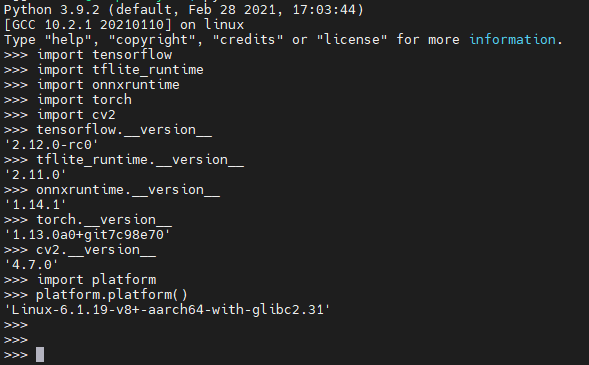





-
airpocket
さんが
2023/12/01
に
編集
をしました。
(メッセージ: 初版)
-
airpocket
さんが
2023/12/01
に
編集
をしました。
-
airpocket
さんが
2023/12/01
に
編集
をしました。
ログインしてコメントを投稿する