 製作品
製作品  1453
1453RaspberryPiで作るメカナムホイールラジコンカー
Twitterを拝見していると、「メカナムホイールを使ったラジコン」が目に留まりまして、私も作ってみました。
今回はその時の制作過程を簡単にまとめようかと思います。
なお、ブラウザで操作出来る仕組みにしたかったので、動作の流れとしては次のようにしました。
スマホ(ブラウザ)→ラズパイ(Apache(html→js→CGI(python)))→GPIO→DCモータードライバ→DCモーター
※ラズベリーパイは、ApacheなどのWEBサーバーやCGIが使える状態にある事を前提に進めます。
それでは初めに、必要な部品をまとめておきます。
使用部材
・ユニバーサルプレート × 1枚
・メカナムホイール(L,R) × 2セット
・TTモーター × 4つ
・ミニ接合金物アングルA-4 × 4枚
・なべ小ねじM3 10mm × 8本(ミニ接合金物アングル固定用)
・なべ小ねじM3 25mm × 4本(TTモーター固定用)
・RaspberryPi3 × 1つ
・5V電源と6V電源(乾電池やモバイルバッテリーなど)
・DRV8833 DC モーター ドライバー × 2個
・ジャンピングワイヤー × 多数
・ブレッドボード(小) × 1個
続いて組み立てます。
組立
モーター、メカナムホイールを写真のように組み立てます。
注意点としましては、メカナムホイールはL,Rがあり、前輪はそのままですが、後輪はL,Rが逆になります。
あと、この時点でモーターに導線をはんだ付けしておくと楽でした。その後は仮で電池を繋いで、モーターの正転、後転を確認しておきます。(導線は8本、つまりGPIOを8つ使用するので、タイヤ毎の回転方向となる電圧の向きHIGH,Lowを把握しておく。)
メカナムホイールの進行方向
※画像はrobotshop様より引用
4輪駆動で各タイヤに正転、後転、停止の制御をかければ、組み合わせに応じて図のような動作が再現できます。今回は全ての方向を網羅させたいので、図に左下と右下、停止を加えた「11パターン」の組み合わせを作ります。
各モーターに1~4の番号を割り振り、Aが+(正転)、Bが-(後転)、等を割り振って紙に記しておけば、後の配線やプログラム記述が楽になります。
配線
今回しようするモータードライバは1つで2ch制御出来るので、前輪と後輪に分けて実装することにします。
配線は、
ラズパイ(GPIO)→モータードライバIN→モータードライバOUT→DCモーター
となるので、モーターに接続した8本の導線はモータードライバのoutに、INにはラズパイのGPIOから8つ引っ張ってきます。
GPIOと各モーターの紐づけ(制御)については、先ほど控えた紙などを参考にすればいいと思います。
なお、電源についてはラズパイ(5V)とモータードライバ(6V程度)は別で取る事とします。
プログラム
html
<!DOCTYPE html>
<html lang="ja">
<head>
<meta charset="utf-8">
<title>テスト</title>
<meta name="viewport" content="width=device-width, initial-scale=1">
<link rel="stylesheet" href="style.css">
</head>
<body>
<div class="cam">
<img src="http://ローカルIP:8080/?action=stream"/>
</div>
<main>
<ul>
<div class="bc">
<div class="b">
<li id="leftforward" class="ledoff">↖</li>
</div>
<div class="a">
<li id="forward" class="ledoff">↑</li>
</div>
<div class="c">
<li id="rightforward" class="ledoff">↗</li>
</div>
</div>
<div class="bc">
<div class="b">
<li id="left" class="ledoff">←</li>
</div>
<div class="a">
<div class="z">
<div class="y">
<li id="l" class="ledoff">↰</li>
</div>
<div class="x">
<li id="r" class="ledoff">↱</li>
</div>
</div>
</div>
<div class="c">
<li id="right" class="ledoff">→</li>
</div>
</div>
<div class="bc">
<div class="b">
<li id="leftbackward" class="ledoff">↙</li>
</div>
<div class="a">
<li id="backward" class="ledoff">↓</li>
</div>
<div class="c">
<li id="rightbackward" class="ledoff">↘</li>
</div>
</div>
</ul>
</main>
<script src="https://ajax.googleapis.com/ajax/libs/jquery/3.1.0/jquery.min.js"></script>
<script src="main.js"></script>
</body>
</html>モーターの操作画面となるhtmlになります。jsで非同期通信を使うので、Ajaxは必須です。
また、カメラ画像も載せたいので、カメラストリーミング(mjpgストリーマー)のリンクを貼っています。
css
* {
margin: 0px;
padding: 0px;
}
body {
max-width: 600px;
font-size: 25px;
width: 100%;
-webkit-touch-callout: none;
-webkit-user-select: none;
}
img {
width: 100%;
}
main {
height: 40vh;
background: skyblue;
}
ul {
display: block;
height: 40vh;
list-style: none;
padding-top: 10px;
}
.bc {
display: flex;
}
.z {
display: flex;
}
.a ,.bc, .d .y, .x {
height: 12vh;
}
li {
width: 90px;
height: 90% ;
margin-left: 5px;
background: yellow;
line-height: 80px;
}
#l, #r {
width: 45px;
margin-left: 5px;
}
.b {
margin-left: auto;
}
.c {
margin-right: auto;
}
ul li {
text-align: center;
}
.a li, .b li, .c li, .d li {
border: solid 1px;
}
.ledon {
background: #f88888;
}
.n li {
background: skyblue;
}
a:active { color: #ff2020;
}javascript
$(function(){
let motor = "STOP";
// 関数:モーターを動かすマクロ呼び出し
function change_motor(typee) {
motor = typee;
if(typee == "FOWARD") { // 前進
//w().callMacro('FW');
console.log(typee);
$.ajax({
url: 'cgi-bin/recieve.py',
type: 'post',
data: {name:
'hhhhh'
}
}).done(function(data){
console.log(data);
}).fail(function(){
console.log('failed');
});
} else if(typee == "BACKWARD") {
//w().callMacro('BK');
console.log(typee);
$.ajax({
url: 'cgi-bin/recieve.py',
type: 'post',
data: {name:
'iiii'
}
}).done(function(data){
console.log(data);
}).fail(function(){
console.log('failed');
});
} else if(typee == "RIGHT") {
//w().callMacro('RT');
console.log(typee);
$.ajax({
url: 'cgi-bin/recieve.py',
type: 'post',
data: {name:
'jjjj'
}
}).done(function(data){
console.log(data);
}).fail(function(){
console.log('failed');
});
} else if(typee == "LEFT") {
//w().callMacro('LT');
console.log(typee);
$.ajax({
url: 'cgi-bin/recieve.py',
type: 'post',
data: {name:
'kkkk'
}
}).done(function(data){
console.log(data);
}).fail(function(){
console.log('failed');
});
} else if(typee == "STOP") {
//w().callMacro('ST');
console.log(typee);
$.ajax({
url: 'cgi-bin/recieve.py',
type: 'post',
data: {name:
'ssss'
}
}).done(function(data){
console.log(data);
}).fail(function(){
console.log('failed');
});
} else if(typee == "LEFTFORWARD") {
//w().callMacro('ST');
console.log(typee);
$.ajax({
url: 'cgi-bin/recieve.py',
type: 'post',
data: {name:
'qqqq'
}
}).done(function(data){
console.log(data);
}).fail(function(){
console.log('failed');
});
} else if(typee == "RIGHTFORWARD") {
//w().callMacro('ST');
console.log(typee);
$.ajax({
url: 'cgi-bin/recieve.py',
type: 'post',
data: {name:
'mmmm'
}
}).done(function(data){
console.log(data);
}).fail(function(){
console.log('failed');
});
} else if(typee == "L") {
//w().callMacro('ST');
console.log(typee);
$.ajax({
url: 'cgi-bin/recieve.py',
type: 'post',
data: {name:
'gggg'
}
}).done(function(data){
console.log(data);
}).fail(function(){
console.log('failed');
});
} else if(typee == "R") {
//w().callMacro('ST');
console.log(typee);
$.ajax({
url: 'cgi-bin/recieve.py',
type: 'post',
data: {name:
'dddd'
}
}).done(function(data){
console.log(data);
}).fail(function(){
console.log('failed');
});
} else if(typee == "LEFTBACKWARD") {
//w().callMacro('ST');
console.log(typee);
$.ajax({
url: 'cgi-bin/recieve.py',
type: 'post',
data: {name:
'oooo'
}
}).done(function(data){
console.log(data);
}).fail(function(){
console.log('failed');
});
} else if(typee == "RIGHTBACKWARD") {
//w().callMacro('ST');
console.log(typee);
$.ajax({
url: 'cgi-bin/recieve.py',
type: 'post',
data: {name:
'zzzz'
}
}).done(function(data){
console.log(data);
}).fail(function(){
console.log('failed');
});
}
}
// 「前進」ボタンが押されたときのイベント処理
$('#forward').bind('touchstart', function() {
// 押されたとき
if(motor == 'STOP') {
$(this).addClass('ledon');
change_motor('FOWARD');
}
}).bind('touchend', function() {
// 離したとき
$(this).removeClass('ledon');
change_motor('STOP');
});
// 「後退」ボタンが押されたときのイベント処理
$('#backward').bind('touchstart', function() {
if(motor == "STOP") {
$(this).addClass('ledon');
change_motor('BACKWARD');
}
}).bind('touchend', function() {
$(this).removeClass('ledon');
change_motor('STOP');
});
// 「右」ボタンが押されたときのイベント処理
$('#right').bind('touchstart', function() {
if(motor == "STOP") {
$(this).addClass('ledon');
change_motor('RIGHT');
}
}).bind('touchend', function() {
$(this).removeClass('ledon');
change_motor('STOP');
});
// 「左」ボタンが押されたときのイベント処理
$('#left').bind('touchstart', function() {
if(motor == "STOP") {
$(this).addClass('ledon');
change_motor('LEFT');
}
}).bind('touchend', function() {
$(this).removeClass('ledon');
change_motor('STOP');
});
$('#leftforward').bind('touchstart', function() {
// 押されたとき
if(motor == 'STOP') {
$(this).addClass('ledon');
change_motor('LEFTFORWARD');
}
}).bind('touchend', function() {
// 離したとき
$(this).removeClass('ledon');
change_motor('STOP');
});
$('#rightforward').bind('touchstart', function() {
// 押されたとき
if(motor == 'STOP') {
$(this).addClass('ledon');
change_motor('RIGHTFORWARD');
}
}).bind('touchend', function() {
// 離したとき
$(this).removeClass('ledon');
change_motor('STOP');
});
$('#leftbackward').bind('touchstart', function() {
// 押されたとき
if(motor == 'STOP') {
$(this).addClass('ledon');
change_motor('LEFTBACKWARD');
}
}).bind('touchend', function() {
// 離したとき
$(this).removeClass('ledon');
change_motor('STOP');
});
$('#rightbackward').bind('touchstart', function() {
// 押されたとき
if(motor == 'STOP') {
$(this).addClass('ledon');
change_motor('RIGHTBACKWARD');
}
}).bind('touchend', function() {
// 離したとき
$(this).removeClass('ledon');
change_motor('STOP');
});
$('#l').bind('touchstart', function() {
// 押されたとき
if(motor == 'STOP') {
$(this).addClass('ledon');
change_motor('L');
}
}).bind('touchend', function() {
// 離したとき
$(this).removeClass('ledon');
change_motor('STOP');
});
$('#r').bind('touchstart', function() {
// 押されたとき
if(motor == 'STOP') {
$(this).addClass('ledon');
change_motor('R');
}
}).bind('touchend', function() {
// 離したとき
$(this).removeClass('ledon');
change_motor('STOP');
});
});touchstart(ボタンを押している時),touchend(ボタンを離したとき)でpythonに値を渡す関数を呼び出しています。
押したボタンに応じて異なる値を、Ajaxを用いてpythonへpostしています。
python
#!/usr/bin/python3
# -*- coding: utf-8 -*-
import cgi
import RPi.GPIO as GPIO
GPIO.setmode(GPIO.BCM)
MOTOR_A1 = 5;
MOTOR_A2 = 6;
MOTOR_B1 = 13;
MOTOR_B2 = 19;
MOTOR_C1 = 26;
MOTOR_C2 = 12;
MOTOR_D1 = 16;
MOTOR_D2 = 20;
GPIO.setup(MOTOR_A1, GPIO.OUT)
GPIO.setup(MOTOR_A2, GPIO.OUT)
GPIO.setup(MOTOR_B1, GPIO.OUT)
GPIO.setup(MOTOR_B2, GPIO.OUT)
GPIO.setup(MOTOR_C1, GPIO.OUT)
GPIO.setup(MOTOR_C2, GPIO.OUT)
GPIO.setup(MOTOR_D1, GPIO.OUT)
GPIO.setup(MOTOR_D2, GPIO.OUT)
form = cgi.FieldStorage()
recieve = form.getvalue('name')
if recieve == 'hhhhh':
GPIO.output(MOTOR_A1,GPIO.HIGH)
GPIO.output(MOTOR_A2,GPIO.LOW)
GPIO.output(MOTOR_B1,GPIO.HIGH)
GPIO.output(MOTOR_B2,GPIO.LOW)
GPIO.output(MOTOR_C1,GPIO.HIGH)
GPIO.output(MOTOR_C2,GPIO.LOW)
GPIO.output(MOTOR_D1,GPIO.HIGH)
GPIO.output(MOTOR_D2,GPIO.LOW)
print('Content-type: text/html\n')
print(recieve)
elif recieve == 'iiii':
GPIO.output(MOTOR_A1,GPIO.LOW)
GPIO.output(MOTOR_A2,GPIO.HIGH)
GPIO.output(MOTOR_B1,GPIO.LOW)
GPIO.output(MOTOR_B2,GPIO.HIGH)
GPIO.output(MOTOR_C1,GPIO.LOW)
GPIO.output(MOTOR_C2,GPIO.HIGH)
GPIO.output(MOTOR_D1,GPIO.LOW)
GPIO.output(MOTOR_D2,GPIO.HIGH)
print('Content-type: text/html\n')
print(recieve)
elif recieve == 'jjjj':
GPIO.output(MOTOR_A1,GPIO.HIGH)
GPIO.output(MOTOR_A2,GPIO.LOW)
GPIO.output(MOTOR_B1,GPIO.LOW)
GPIO.output(MOTOR_B2,GPIO.HIGH)
GPIO.output(MOTOR_C1,GPIO.LOW)
GPIO.output(MOTOR_C2,GPIO.HIGH)
GPIO.output(MOTOR_D1,GPIO.HIGH)
GPIO.output(MOTOR_D2,GPIO.LOW)
print('Content-type: text/html\n')
print(recieve)
elif recieve == 'kkkk':
GPIO.output(MOTOR_A1,GPIO.LOW)
GPIO.output(MOTOR_A2,GPIO.HIGH)
GPIO.output(MOTOR_B1,GPIO.HIGH)
GPIO.output(MOTOR_B2,GPIO.LOW)
GPIO.output(MOTOR_C1,GPIO.HIGH)
GPIO.output(MOTOR_C2,GPIO.LOW)
GPIO.output(MOTOR_D1,GPIO.LOW)
GPIO.output(MOTOR_D2,GPIO.HIGH)
print('Content-type: text/html\n')
print(recieve)
elif recieve == 'ssss':
print('Content-type: text/html\n')
print(recieve)
GPIO.output(MOTOR_A1,GPIO.LOW)
GPIO.output(MOTOR_A2,GPIO.LOW)
GPIO.output(MOTOR_B1,GPIO.LOW)
GPIO.output(MOTOR_B2,GPIO.LOW)
GPIO.output(MOTOR_C1,GPIO.LOW)
GPIO.output(MOTOR_C2,GPIO.LOW)
GPIO.output(MOTOR_D1,GPIO.LOW)
GPIO.output(MOTOR_D2,GPIO.LOW)
elif recieve == 'qqqq':
print('Content-type: text/html\n')
print(recieve)
GPIO.output(MOTOR_A1,GPIO.LOW)
GPIO.output(MOTOR_A2,GPIO.LOW)
GPIO.output(MOTOR_B1,GPIO.HIGH)
GPIO.output(MOTOR_B2,GPIO.LOW)
GPIO.output(MOTOR_C1,GPIO.HIGH)
GPIO.output(MOTOR_C2,GPIO.LOW)
GPIO.output(MOTOR_D1,GPIO.LOW)
GPIO.output(MOTOR_D2,GPIO.LOW)
elif recieve == 'mmmm':
print('Content-type: text/html\n')
print(recieve)
GPIO.output(MOTOR_A1,GPIO.HIGH)
GPIO.output(MOTOR_A2,GPIO.LOW)
GPIO.output(MOTOR_B1,GPIO.LOW)
GPIO.output(MOTOR_B2,GPIO.LOW)
GPIO.output(MOTOR_C1,GPIO.LOW)
GPIO.output(MOTOR_C2,GPIO.LOW)
GPIO.output(MOTOR_D1,GPIO.HIGH)
GPIO.output(MOTOR_D2,GPIO.LOW)
elif recieve == 'gggg':
print('Content-type: text/html\n')
print(recieve)
GPIO.output(MOTOR_A1,GPIO.LOW)
GPIO.output(MOTOR_A2,GPIO.HIGH)
GPIO.output(MOTOR_B1,GPIO.HIGH)
GPIO.output(MOTOR_B2,GPIO.LOW)
GPIO.output(MOTOR_C1,GPIO.LOW)
GPIO.output(MOTOR_C2,GPIO.HIGH)
GPIO.output(MOTOR_D1,GPIO.HIGH)
GPIO.output(MOTOR_D2,GPIO.LOW)
elif recieve == 'dddd':
print('Content-type: text/html\n')
print(recieve)
GPIO.output(MOTOR_A1,GPIO.HIGH)
GPIO.output(MOTOR_A2,GPIO.LOW)
GPIO.output(MOTOR_B1,GPIO.LOW)
GPIO.output(MOTOR_B2,GPIO.HIGH)
GPIO.output(MOTOR_C1,GPIO.HIGH)
GPIO.output(MOTOR_C2,GPIO.LOW)
GPIO.output(MOTOR_D1,GPIO.LOW)
GPIO.output(MOTOR_D2,GPIO.HIGH)
elif recieve == 'oooo':
print('Content-type: text/html\n')
print(recieve)
GPIO.output(MOTOR_A1,GPIO.LOW)
GPIO.output(MOTOR_A2,GPIO.HIGH)
GPIO.output(MOTOR_B1,GPIO.LOW)
GPIO.output(MOTOR_B2,GPIO.LOW)
GPIO.output(MOTOR_C1,GPIO.LOW)
GPIO.output(MOTOR_C2,GPIO.LOW)
GPIO.output(MOTOR_D1,GPIO.LOW)
GPIO.output(MOTOR_D2,GPIO.HIGH)
elif recieve == 'zzzz':
print('Content-type: text/html\n')
print(recieve)
GPIO.output(MOTOR_A1,GPIO.LOW)
GPIO.output(MOTOR_A2,GPIO.LOW)
GPIO.output(MOTOR_B1,GPIO.LOW)
GPIO.output(MOTOR_B2,GPIO.HIGH)
GPIO.output(MOTOR_C1,GPIO.LOW)
GPIO.output(MOTOR_C2,GPIO.HIGH)
GPIO.output(MOTOR_D1,GPIO.LOW)
GPIO.output(MOTOR_D2,GPIO.LOW)html,css,jsは同じ階層に置き、pythonはcgiスクリプトなので、同じ階層にcgi-binディレクトリを作成し、その配下にpythonファイルを作成します。
内容は至ってシンプルで、jsからpostされた値を受け取り、その値によってGPIOの出力HIGH,LOWを変化させています。
それでは、これで完成ですので、動作確認をしてみます。
完成
ついでにM5StickCの加速度センサーを使って制御もしてみました。
投稿者の人気記事

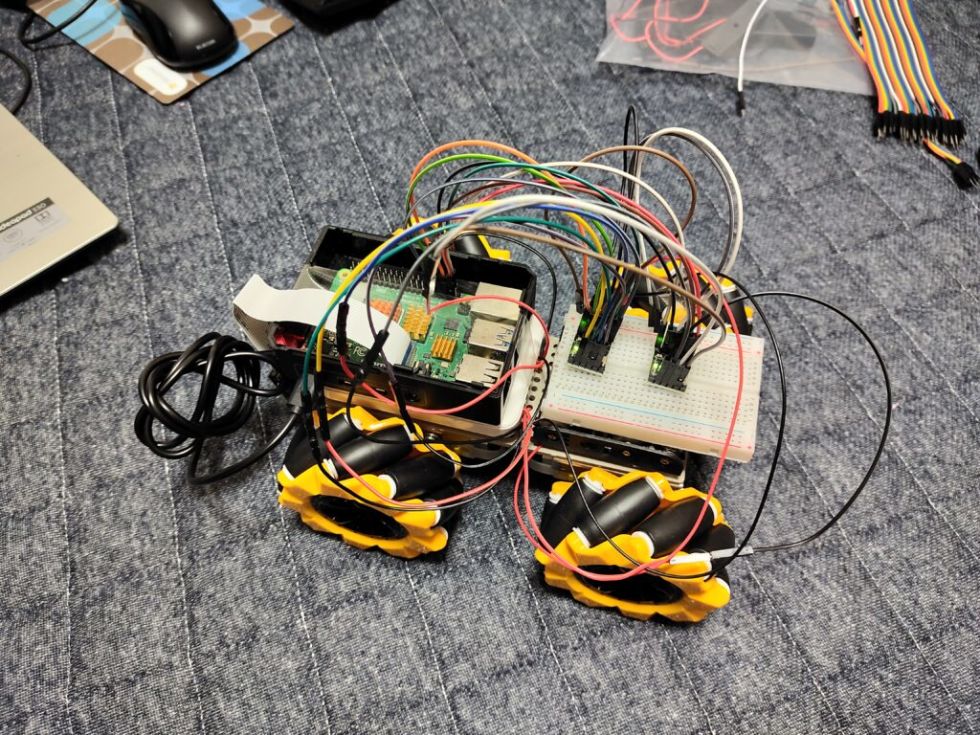

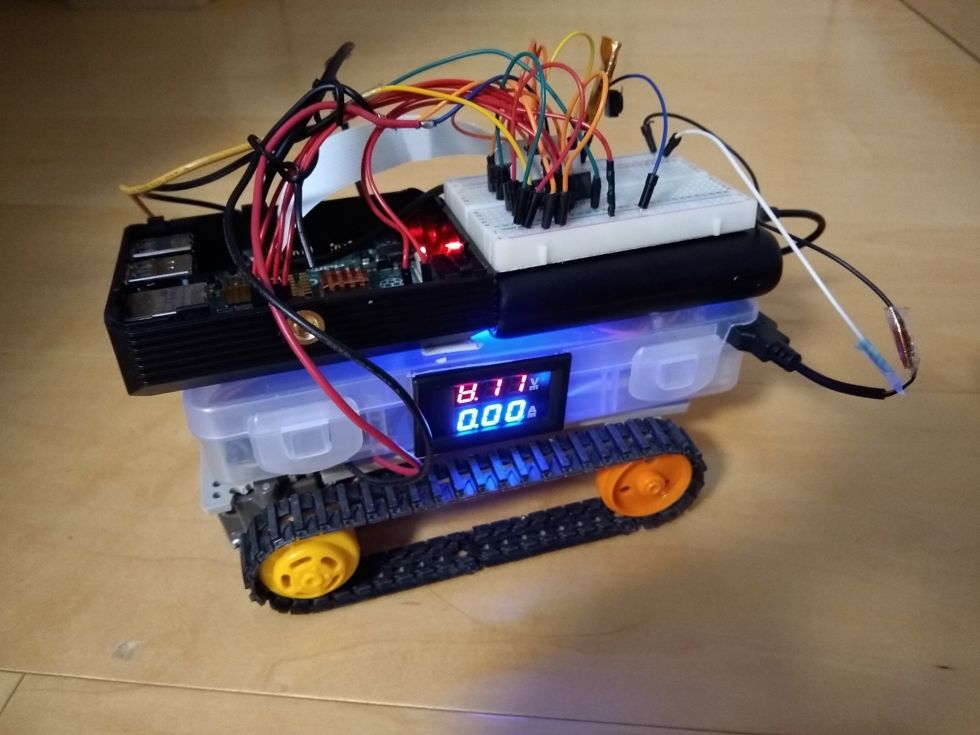
-
Ketunorobio
さんが
2022/07/27
に
編集
をしました。
(メッセージ: 初版)
-
Ketunorobio
さんが
2022/07/27
に
編集
をしました。
-
Ketunorobio
さんが
2022/07/27
に
編集
をしました。
ログインしてコメントを投稿する